Modules
A module is an arbitrary term for a screen, or a report or indeed any function within Commander4j. The application maintains a list of these modules in order to permit the system to be customised. The most common means of customisation is creation of user groups to control permissions within the application. However you can also change the icons used to represent the function and the text description used to describe it. Great care should be exercised before making any changes to the settings within the Modules database as it is quite possible to accidentally disable functions and lock yourself out of the application. Under most circumstances you will not need to make changes to a module definition. The only exception to this will be the reporting system. You can add your own reports into the application and amend the filename of the report to be run. You will also note that barcoded output can also be provided by "Standard" reports which use a Laser type report, or a Zebra ZPL output which is defined as a "Label" report. The default report type when you install Commander is "Standard" - laser output.
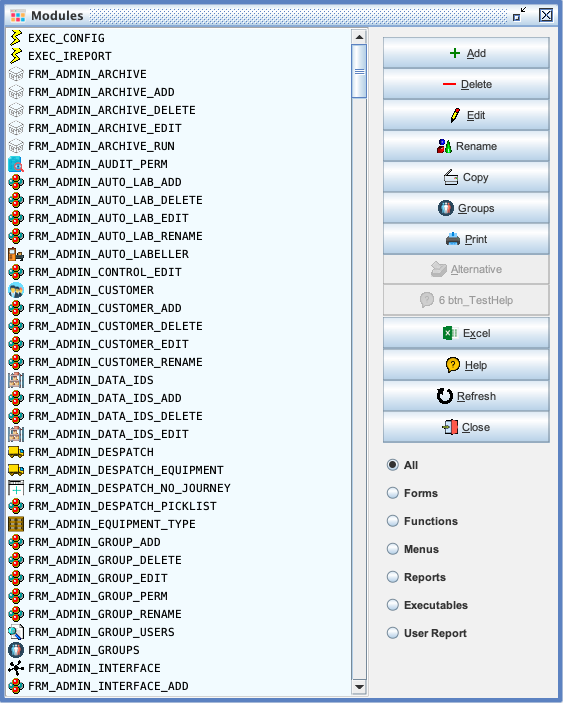
The MODULE_ID is the identifier which will be referenced by the application to load screens and reports and assign permissions to users. The resource key is an index into the Languages Table and is used in combination with the Users Language ID to retrieve locale specific text.
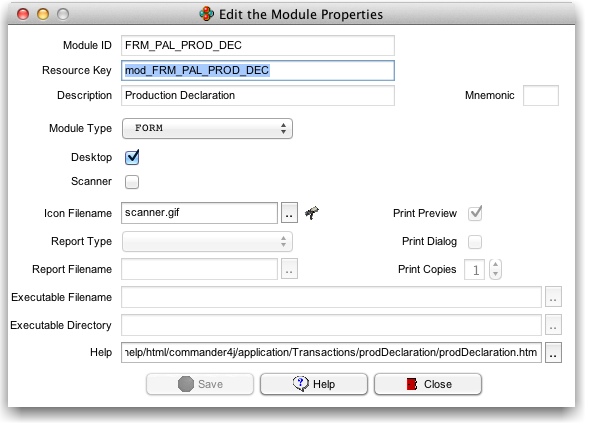
A module can be categorised into the following types :-
EXEC
External Routine which can be called - i.e. Jasper Reports Designed - iReports
FORM
Any Screen or Dialog Box
REPORT
Any Report type which is further broken down into "Standard" or "Label"
FUNCTION
Typically represents a type of transaction such as INSERT, UPDATE, DELETE etc
MENU
A node on a menu structure.