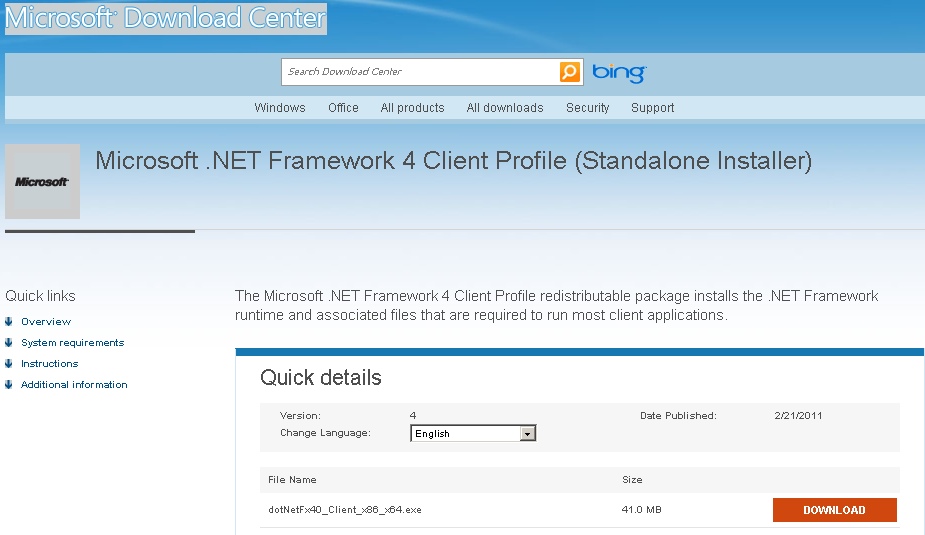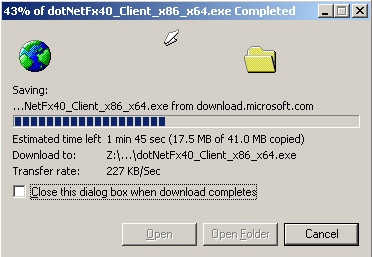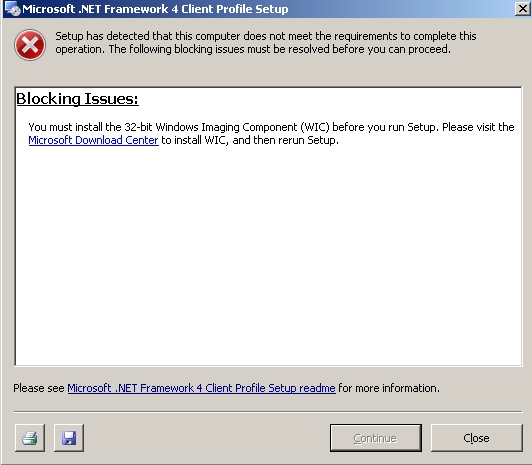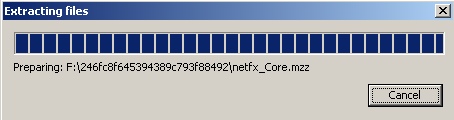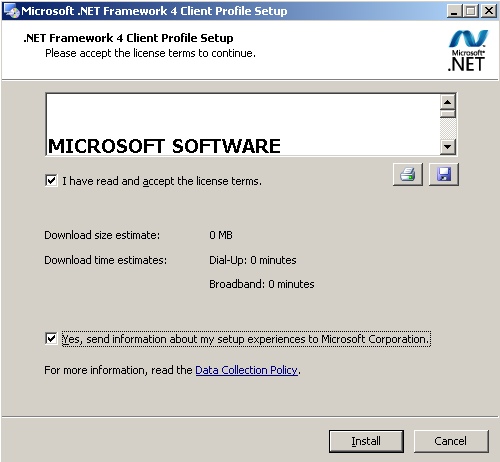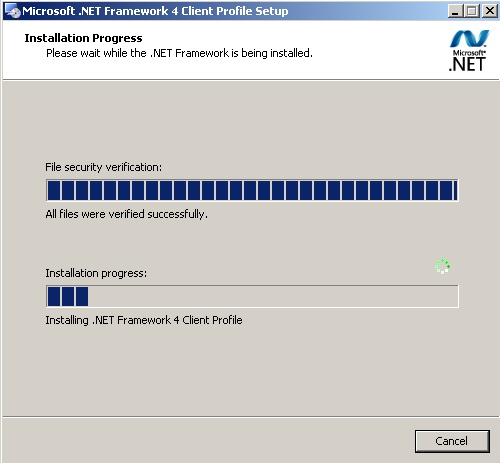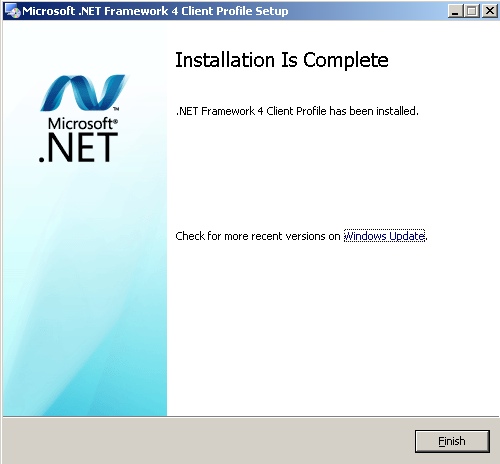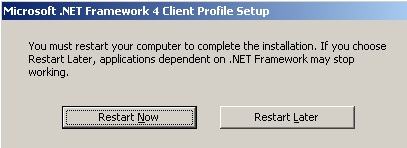.NET Framework 4.0
To install mySQL Workbench you need to have .NET Framework 4 on your Windows machine. You can download this from the Microsoft website as shown below.
Download the version which is appropriate for your version of Windows.
Once downloaded you need to run the installer for .NET Framework 4.
Unfortunately this also has dependencies of its own. If you are unfortunate enough to see the screen below you need to install the Windows Imaging Component (WIC)
Assuming you have met all the requirements the installer will then proceed to copy the files...
Check and tick the appropriate buttons for the licence agreement.
Let the installer do its thing..
Click Finish when it's installed.
You will need to reboot Windows. Once this has been done you can then return to the installation of mySQL Workbench