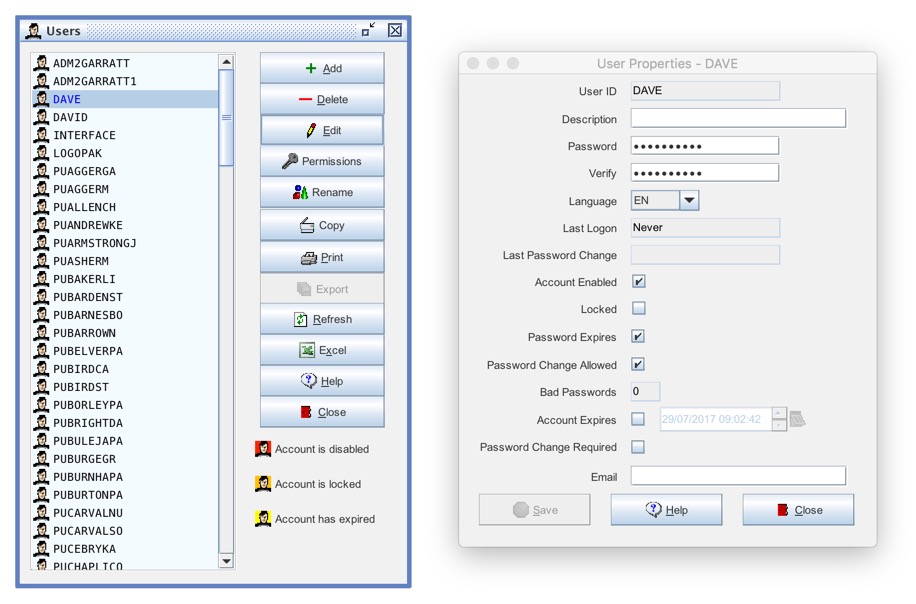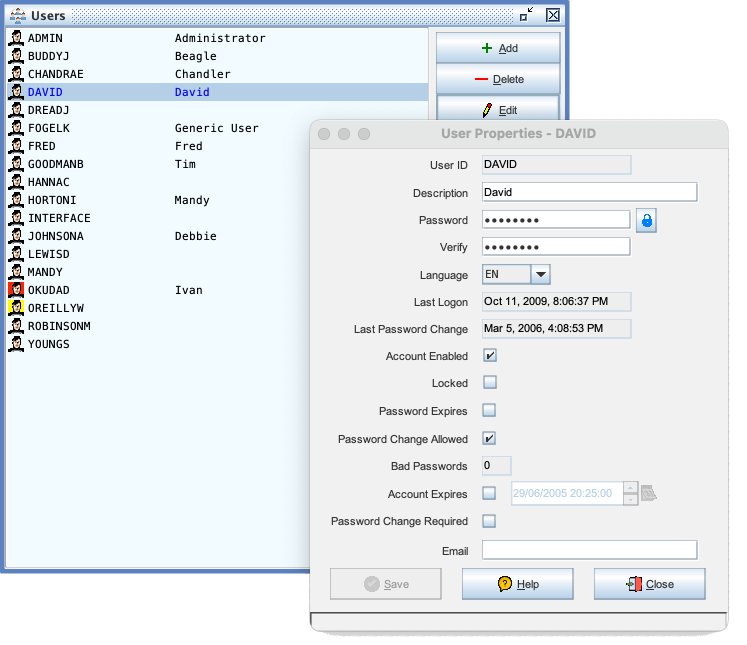Difference between revisions of "Users"
From Commander4j Wiki
(Created page with "File:Commander4j_Users.jpg<br><br> Users can be added or deleted from this screen. It is recommended that you create a new user will full admin permissions when you instal...") |
|||
| Line 1: | Line 1: | ||
[[File:Commander4j_Users.jpg]]<br><br> | [[File:Commander4j_Users.jpg]]<br><br> | ||
| + | |||
| + | [[File:Users11.png|747px|thumb|left|User Admin]] | ||
| + | |||
Users can be added or deleted from this screen. It is recommended that you create a new user will full admin permissions when you install a system. To do this simply assign all groups to the new user. Commander4j is being translated into a number of languages and by selecting the appropriate language for a user the system will display all the text labels on screen in the chosen language. | Users can be added or deleted from this screen. It is recommended that you create a new user will full admin permissions when you install a system. To do this simply assign all groups to the new user. Commander4j is being translated into a number of languages and by selecting the appropriate language for a user the system will display all the text labels on screen in the chosen language. | ||
Revision as of 20:22, 22 December 2023
Users can be added or deleted from this screen. It is recommended that you create a new user will full admin permissions when you install a system. To do this simply assign all groups to the new user. Commander4j is being translated into a number of languages and by selecting the appropriate language for a user the system will display all the text labels on screen in the chosen language.