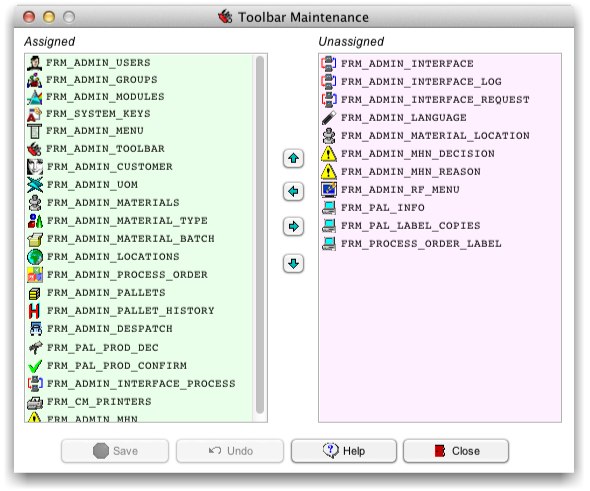Difference between revisions of "Toolbar Maintenance"
From Commander4j Wiki
(Created page with "The toolbar is a quick way to access many of the application screens,<br><br> File:toolbar_2.jpg<br><br> The maintenance screen shows all available screens on the right...") |
(No difference)
|
Latest revision as of 10:53, 16 September 2012
The toolbar is a quick way to access many of the application screens,
The maintenance screen shows all available screens on the right hand panel, and those which are assigned to the toolbar on the left. Note that a user may not see all of these options if their application permissions do not grant them access to certain options. In addition to moving modules between the two lists you can also re-order them using the up and down buttons.