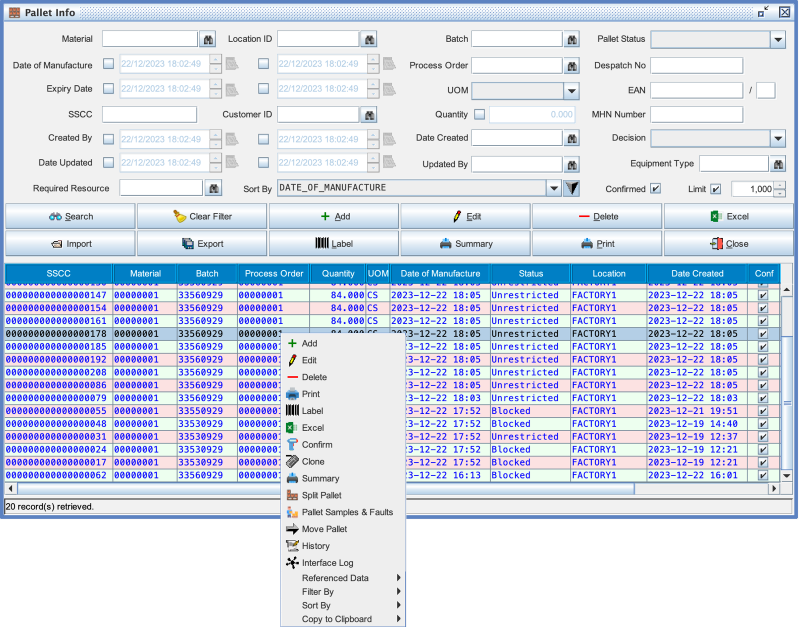Difference between revisions of "Pallet Admin"
From Commander4j Wiki
(Created page with "Pallet Admin is the main screen for seeing what pallets are in the database. The screen is broken down into two sections. At the top you have a number of field which are used ...") |
|||
| Line 1: | Line 1: | ||
Pallet Admin is the main screen for seeing what pallets are in the database. The screen is broken down into two sections. At the top you have a number of field which are used for entering selection criteria, and at the bottom of the screen you have a table/grid which displays the results of your search. Once data has been retrieved you can reprint [[Barcode Labels|labels]], [[Edit Pallet|edit pallets]], [[Production Confirmation|confirm]] them as being made, [[Export to Excel|export]] the data to a spreadsheet and run [[Reports|reports]]. <br><br> | Pallet Admin is the main screen for seeing what pallets are in the database. The screen is broken down into two sections. At the top you have a number of field which are used for entering selection criteria, and at the bottom of the screen you have a table/grid which displays the results of your search. Once data has been retrieved you can reprint [[Barcode Labels|labels]], [[Edit Pallet|edit pallets]], [[Production Confirmation|confirm]] them as being made, [[Export to Excel|export]] the data to a spreadsheet and run [[Reports|reports]]. <br><br> | ||
| − | [[File:Pallet Admin1. | + | [[File:Pallet Admin1.png|800px|thumb|left|Pallet Admin]] |
Latest revision as of 19:07, 22 December 2023
Pallet Admin is the main screen for seeing what pallets are in the database. The screen is broken down into two sections. At the top you have a number of field which are used for entering selection criteria, and at the bottom of the screen you have a table/grid which displays the results of your search. Once data has been retrieved you can reprint labels, edit pallets, confirm them as being made, export the data to a spreadsheet and run reports.