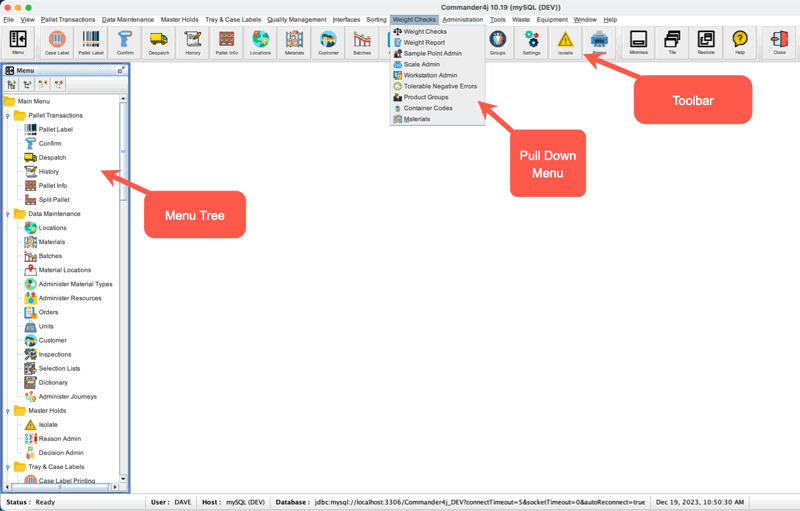Difference between revisions of "Navigation"
From Commander4j Wiki
(Created page with "Once Commander4j has loaded you will see the following desktop. As you can see there are many ways to access the various functions within the application. You should note that...") |
|||
| Line 1: | Line 1: | ||
Once Commander4j has loaded you will see the following desktop. As you can see there are many ways to access the various functions within the application. You should note that the actual menu options displayed will be dependent on the version of Commander4j your running, your permissions within the application and any customisation you may have performed.<br><br> | Once Commander4j has loaded you will see the following desktop. As you can see there are many ways to access the various functions within the application. You should note that the actual menu options displayed will be dependent on the version of Commander4j your running, your permissions within the application and any customisation you may have performed.<br><br> | ||
| − | [[File:Commander4j_Desktop.gif]] | + | |
| + | [[File:Commander4j_Desktop.gif|800px|thumb|left|Navigation]] | ||
| + | <br> | ||
Revision as of 19:12, 4 January 2024
Once Commander4j has loaded you will see the following desktop. As you can see there are many ways to access the various functions within the application. You should note that the actual menu options displayed will be dependent on the version of Commander4j your running, your permissions within the application and any customisation you may have performed.