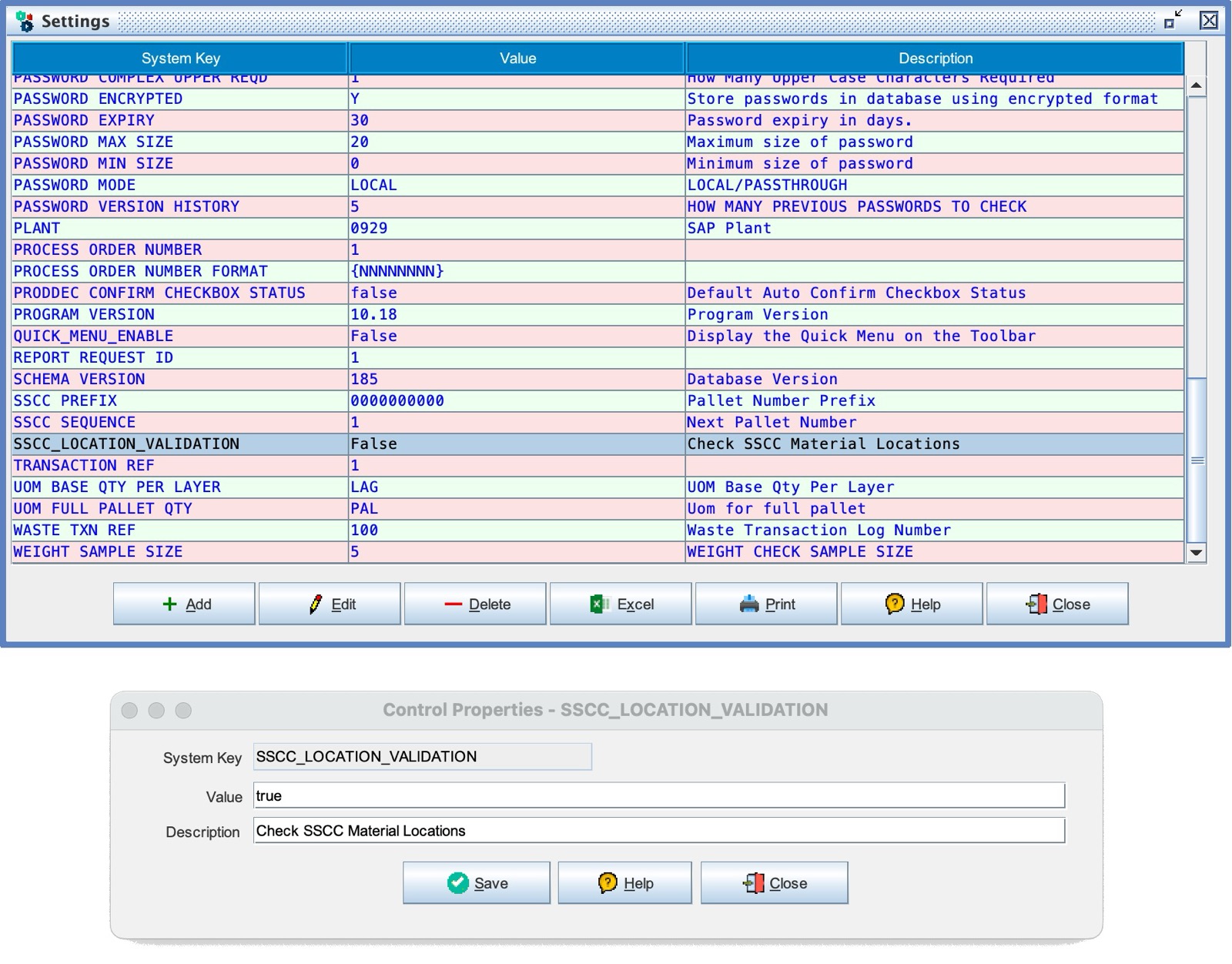Difference between revisions of "Material Locations"
From Commander4j Wiki
(Created page with "Material Locations is an optional lookup table which can be used to restrict / control / limit which materials can be despatched to a particular location. <br> [[File:material...") |
|||
| Line 1: | Line 1: | ||
Material Locations is an optional lookup table which can be used to restrict / control / limit which materials can be despatched to a particular location. <br> | Material Locations is an optional lookup table which can be used to restrict / control / limit which materials can be despatched to a particular location. <br> | ||
[[File:material_location_button.jpg]]<br> | [[File:material_location_button.jpg]]<br> | ||
| + | |||
If the button labelled "Material Locations" is disabled on the Materials Property screen it means that you don't have permissions to use that screen. Amending [[Permissions|permissions]] will require you to logon again before the function will be enabled. You should also note that the Location Validation function is disabled by default and needs to be enabled using the [[System Keys|System Key]] called "SSCC LOCATION VALIDATION". Note that changing the System Key will only take effect next time you load the Material Properties screen. | If the button labelled "Material Locations" is disabled on the Materials Property screen it means that you don't have permissions to use that screen. Amending [[Permissions|permissions]] will require you to logon again before the function will be enabled. You should also note that the Location Validation function is disabled by default and needs to be enabled using the [[System Keys|System Key]] called "SSCC LOCATION VALIDATION". Note that changing the System Key will only take effect next time you load the Material Properties screen. | ||
[[File:material_location_system_key.jpg]]<br><br> | [[File:material_location_system_key.jpg]]<br><br> | ||
| − | |||
Revision as of 18:44, 29 July 2017
Material Locations is an optional lookup table which can be used to restrict / control / limit which materials can be despatched to a particular location.
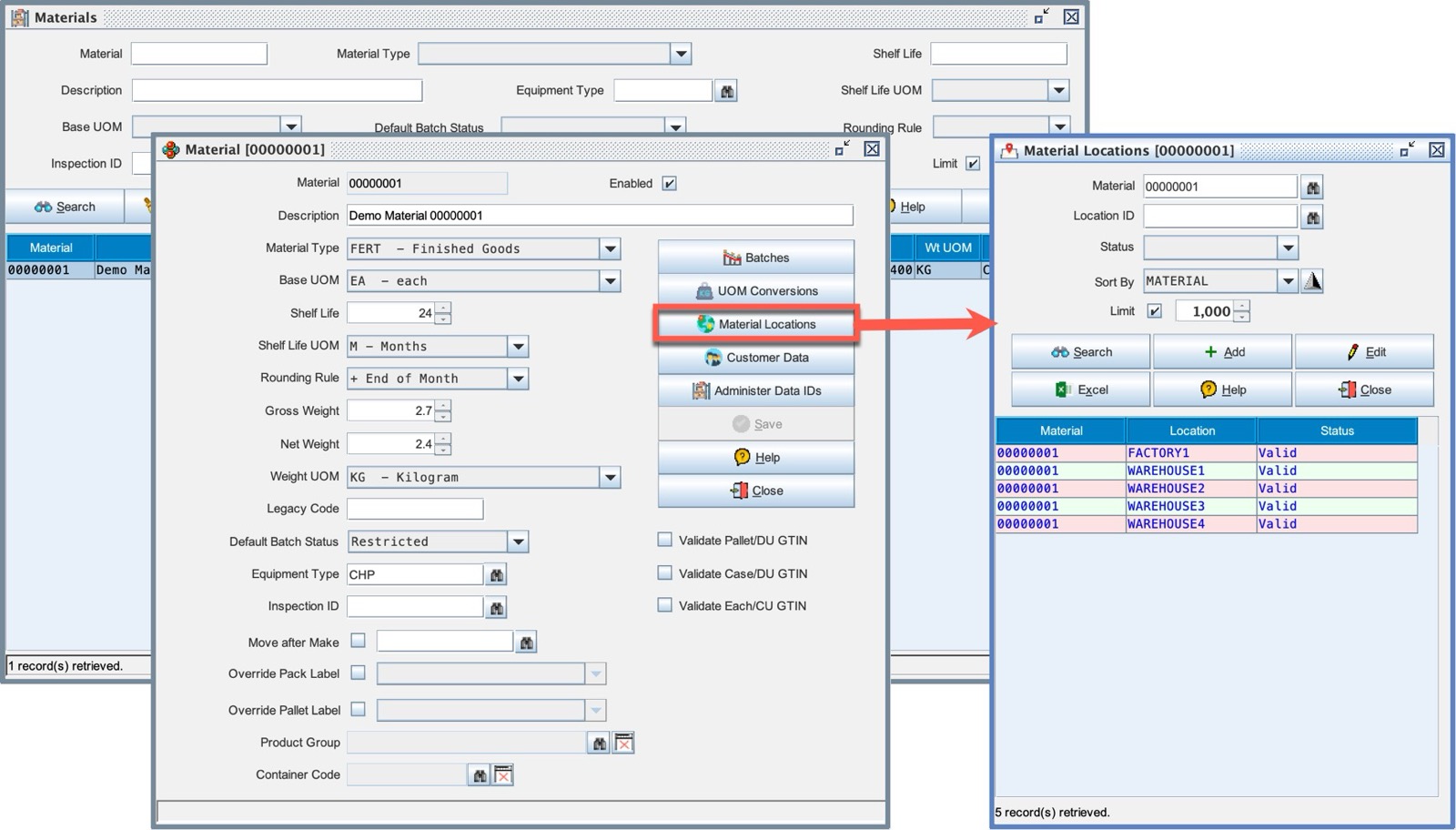
If the button labelled "Material Locations" is disabled on the Materials Property screen it means that you don't have permissions to use that screen. Amending permissions will require you to logon again before the function will be enabled. You should also note that the Location Validation function is disabled by default and needs to be enabled using the System Key called "SSCC LOCATION VALIDATION". Note that changing the System Key will only take effect next time you load the Material Properties screen.