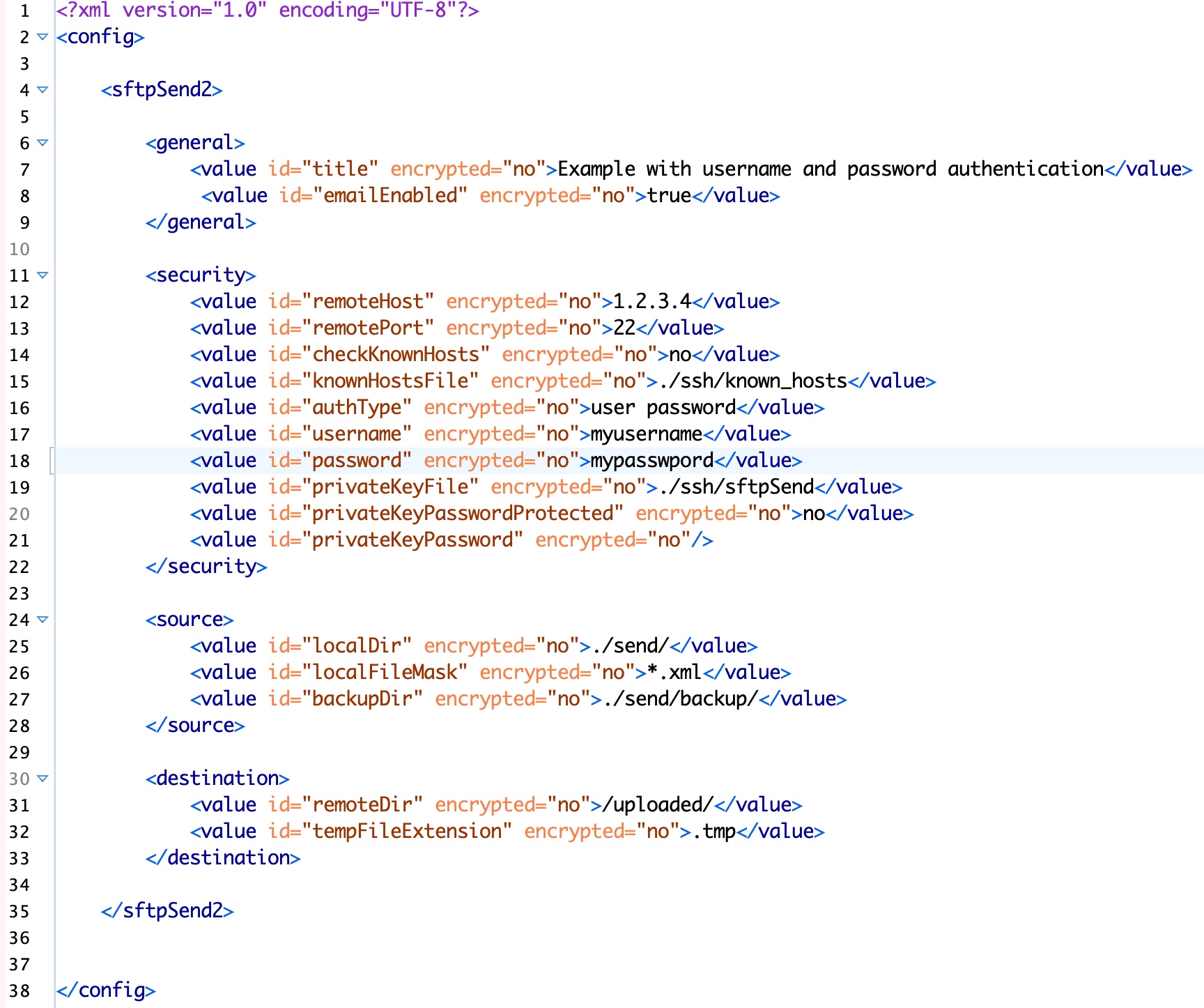SFTP Send
SFTP Send
Installation
Download the appropriate version of the application from SourceForge[1]
- Note that the Windows and MacOS version of the application come with their own private Java Runtime bundled as part of the installer. The Linux version of the installer does not have Java included with it and you will need to make sure that you have Java 1.8 or higher available on your machine.
There is no Graphical User Interface (GUI) for this utility. It can be run from the command prompt / terminal or as a background process.
Before running the application you need to configure it by editing 2 xml files which can be found in the xml/config 'subdirectory.
The two files of interest are sftpSend.xml and email.xml. You only need to edit email.xml if you want the application to send you notifications when files are transferred.
Example 1