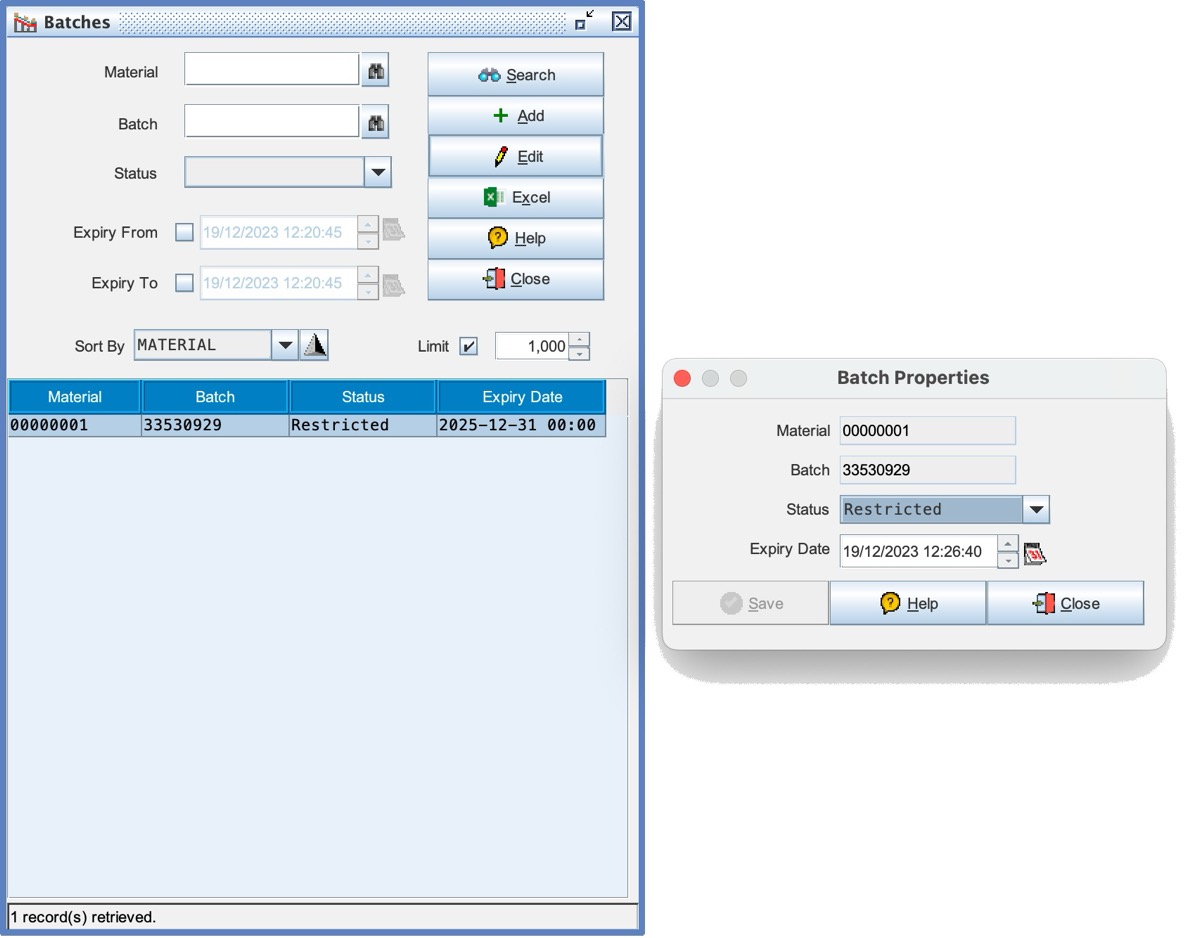Difference between revisions of "Material Batches"
From Commander4j Wiki
(Created page with "You should not normally need to add data to this screen as the system will automatically populate the data for you. However there maybe times when you need to some of the info...") |
(No difference)
|
Revision as of 10:31, 16 September 2012
You should not normally need to add data to this screen as the system will automatically populate the data for you. However there maybe times when you need to some of the information. You should note that the way Commander4j works with Expiry Dates is determined by a System Key called EXPIRY DATE MODE. If EXPIRY DATE MODE is configured with the value BATCH then this table will be populated when you create a new pallet using the Production Declaration screen.
The logic used by the system when System Key EXPIRY DATE MODE is BATCH
- User attempts to create a new pallet (SSCC) using the Production Declaration screen.
- As part of the validation the Material and Batch Number combination are looked up in the Material Batches database.
- If the Material Batches does not exist in the system a new record is created and the Expiry Date as calculated/entered by the user is stored against it.
- If the Material Batch already exists in the database then the Expiry date which has been provided by the user is compared with that held in the database.
- If they are the same then the pallet is created, if they are different then an error message is reported back to the user.
The logic used by the system when System Key EXPIRY DATE MODE is SSCC
- Each SSCC created holds it's own Expiry Record as part of the Pallet Record.
- Data is written but not verified against the Material Batches Table