Customers: Difference between revisions
Jump to navigation
Jump to search
Created page with "File:CustomerAdmin1.jpg<br><br> The Customer database allows you to link customer specific data to Process Orders and hence generate customer specific data on labels and r..." |
No edit summary |
||
| Line 1: | Line 1: | ||
[[File:CustomerAdmin1. | [[File:CustomerAdmin1.png|477px|thumb|left|Customer Admin]]<br> | ||
The Customer database allows you to link customer specific data to Process Orders and hence generate customer specific data on labels and reports.<br><br> | The Customer database allows you to link customer specific data to Process Orders and hence generate customer specific data on labels and reports.<br><br> | ||
[[File:CustomerAdmin2. | [[File:CustomerAdmin2.png|585px|thumb|left|Customer Admin]]<br> | ||
When editing a [[Process Order]] as shown above you can select a customer, or if this is not relevant to your requirements use the special customer code called SELF. The customer called SELF can be edited to reflect your own company name.<br><br> | When editing a [[Process Order]] as shown above you can select a customer, or if this is not relevant to your requirements use the special customer code called SELF. The customer called SELF can be edited to reflect your own company name.<br><br> | ||
[[File:CustomerAdmin3. | [[File:CustomerAdmin3.png|585px|thumb|left|Customer Admin]]<br> | ||
If you look at the above Label Generation screen is shows a label which has been generated by picking a Process Order which is using a Customer called TEST1 - you will notice that the customers name appears at the top of the label. | If you look at the above Label Generation screen is shows a label which has been generated by picking a Process Order which is using a Customer called TEST1 - you will notice that the customers name appears at the top of the label. | ||
Latest revision as of 18:13, 21 December 2023
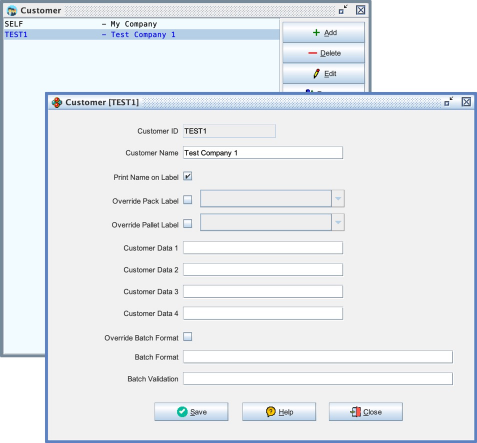
The Customer database allows you to link customer specific data to Process Orders and hence generate customer specific data on labels and reports.
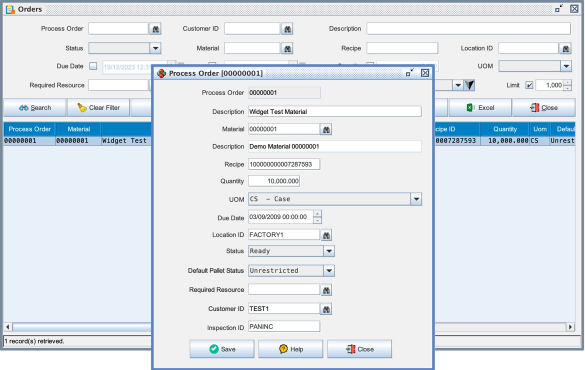
When editing a Process Order as shown above you can select a customer, or if this is not relevant to your requirements use the special customer code called SELF. The customer called SELF can be edited to reflect your own company name.
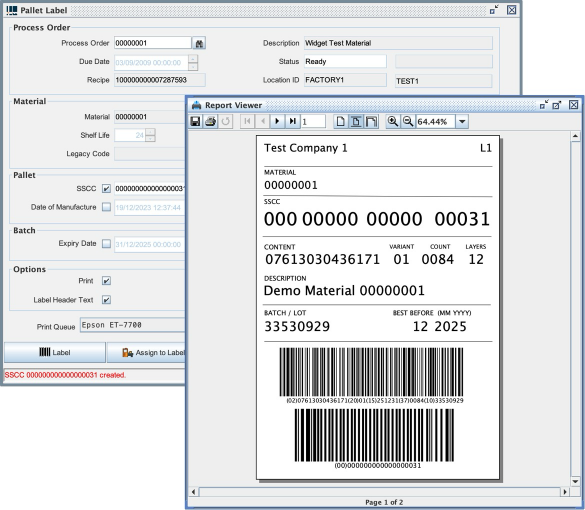
If you look at the above Label Generation screen is shows a label which has been generated by picking a Process Order which is using a Customer called TEST1 - you will notice that the customers name appears at the top of the label.