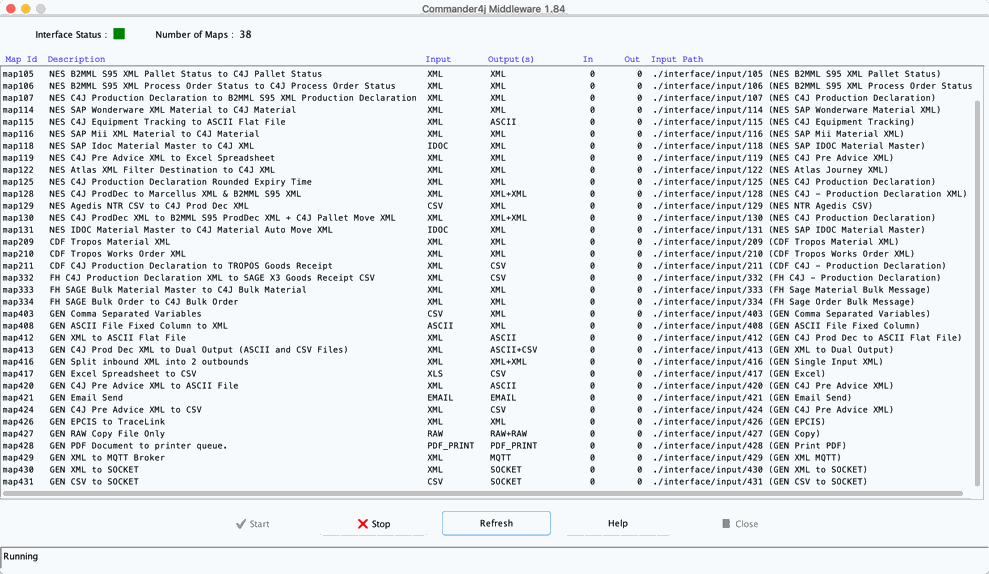Middleware: Difference between revisions
No edit summary |
No edit summary |
||
| (31 intermediate revisions by the same user not shown) | |||
| Line 1: | Line 1: | ||
[[File: | [[File:C4jMiddleware.gif]] | ||
Within the install folder you will find a number of subdirectories, some of which are used for running sample message transformations. | |||
The middleware utility is a standalone application which can be used on its own or in conjunction with Commander4j. It is designed to allow you to translate files between different formats/structures. When you install the software it comes with some example transformations and sample messages to illustrate how it can be used. | |||
For example you can convert a CSV into and XML, and XML into a Plain ASCII file. A CSV into an Excel file and many many other scenarios. | |||
Within the install folder you will find a number of subdirectories, some of which are used for running sample message transformations. Look at the list of sample transformations and use the same files to see what they do. You can then edit the configuration to create your own transformation. | |||
To watch a sample message transformation you can copy a file from the .\samples\input\xx xxxx folder into the .\interface\input\xx xxxx folder. | To watch a sample message transformation you can copy a file from the .\samples\input\xx xxxx folder into the .\interface\input\xx xxxx folder. | ||
| Line 9: | Line 13: | ||
Providing the interface has been started the sample file will be removed from the input folder and a new file will be created in the .\interface\output\xx xxxx folder. | Providing the interface has been started the sample file will be removed from the input folder and a new file will be created in the .\interface\output\xx xxxx folder. | ||
The sample config.xml which can be found in the ./xml/config directory contains a number of example transformations. | The user interface shown above is for testing and development purposes. In a production environment the application would run as a [[background service]]. The software can be configured to [[generate emails]] if an error condition occurs. | ||
The sample [[middleware config.xml|config.xml]] which can be found in the ./xml/config directory contains a number of example transformations. | |||
* [[ | * [[map101]] - NES Konnect XML Material to C4J Material Master. Transforms and XML containing material data into a different structure suitable for importing into Commander4j. | ||
* [[ | * [[map102]] - NES B2MML S95 XML Process Order to C4J Process Order. Translates a B2MML S95 structured XML document into a format suitable for Commander4j. | ||
* [[ | * [[map104]] - NES B2MML S95 XML Batch Status to C4J Batch Status. Translates a B2MML S95 structured XML document into a format suitable for Commander4j. | ||
* [[map105]] - NES B2MML S95 XML Pallet Status to C4J Pallet Status. Translates a B2MML S95 structured XML document into a format suitable for Commander4j. | |||
* [[ | * [[map106]] - NES B2MML S95 XML Process Order Status to C4J Process Order Status | ||
* [[ | * [[map107]] - NES C4J Production Declaration to B2MML S95 XML Production Declaration | ||
* [[ | * [[map114]] - NES SAP Wonderware XML Material to C4J Material | ||
* [[ | * [[map115]] - NES C4J Equipment Tracking to ASCII Flat File | ||
* [[ | * [[map116]] - NES SAP Mii XML Material to C4J Material | ||
* [[ | * [[map118]] - NES SAP Idoc Material Master to C4J XML | ||
* [[ | * [[map119]] - NES C4J Pre Advice XML to Excel Spreadsheet | ||
* [[ | * [[map122]] - NES Atlas XML Filter Destination to C4J XML | ||
* [[ | * [[map125]] - NES C4J Production Declaration Rounded Expiry Time | ||
* [[ | * [[map128]] - NES C4J ProdDec to Marcellus XML & B2MML S95 XML | ||
* [[ | * [[map129]] - NES Agedis NTR CSV to C4J Prod Dec XML | ||
* [[ | * [[map130]] - NES C4J ProdDec XML to B2MML S95 ProdDec XML + C4J Pallet Move XML | ||
* [[ | * [[map131]] - NES IDOC Material Master to C4J Material Auto Move XML | ||
* [[ | * [[map209]] - CDF Tropos Material XML | ||
* [[map210]] - CDF Tropos Works Order XML | |||
* [[map211]] - CDF C4J Production Declaration to TROPOS Goods Receipt | |||
* [[map332]] - FH C4J Production Declaration XML to SAGE X3 Goods Receipt CSV | |||
* [[map333]] - FH SAGE Bulk Material Master to C4J Bulk Material | |||
* [[map334]] - FH SAGE Bulk Order to C4J Bulk Order | |||
* [[map403]] - GEN Comma Separated Variables | |||
* [[map408]] - GEN ASCII File Fixed Column to XML | |||
* [[map412]] - GEN XML to ASCII Flat File | |||
* [[map413]] - GEN C4J Prod Dec XML to Dual Output (ASCII and CSV Files) | |||
* [[map416]] - GEN Split inbound XML into 2 outbounds | |||
* [[map417]] - GEN Excel Spreadsheet to CSV | |||
* [[map420]] - GEN C4J Pre Advice XML to ASCII File | |||
* [[map421]] - GEN Email Send | |||
* [[map424]] - GEN C4J Pre Advice XML to CSV | |||
* [[map426]] - GEN EPCIS to TraceLink | |||
* [[map427]] - GEN RAW Copy File Only | |||
* [[map428]] - GEN PDF Document to printer queue. | |||
* [[map429]] - GEN XML to MQTT Broker | |||
* [[map430]] - GEN XML to SOCKET | |||
* [[map431]] - GEN CSV to SOCKET | |||
Latest revision as of 17:37, 9 May 2019
The middleware utility is a standalone application which can be used on its own or in conjunction with Commander4j. It is designed to allow you to translate files between different formats/structures. When you install the software it comes with some example transformations and sample messages to illustrate how it can be used.
For example you can convert a CSV into and XML, and XML into a Plain ASCII file. A CSV into an Excel file and many many other scenarios.
Within the install folder you will find a number of subdirectories, some of which are used for running sample message transformations. Look at the list of sample transformations and use the same files to see what they do. You can then edit the configuration to create your own transformation.
To watch a sample message transformation you can copy a file from the .\samples\input\xx xxxx folder into the .\interface\input\xx xxxx folder.
Providing the interface has been started the sample file will be removed from the input folder and a new file will be created in the .\interface\output\xx xxxx folder.
The user interface shown above is for testing and development purposes. In a production environment the application would run as a background service. The software can be configured to generate emails if an error condition occurs.
The sample config.xml which can be found in the ./xml/config directory contains a number of example transformations.
- map101 - NES Konnect XML Material to C4J Material Master. Transforms and XML containing material data into a different structure suitable for importing into Commander4j.
- map102 - NES B2MML S95 XML Process Order to C4J Process Order. Translates a B2MML S95 structured XML document into a format suitable for Commander4j.
- map104 - NES B2MML S95 XML Batch Status to C4J Batch Status. Translates a B2MML S95 structured XML document into a format suitable for Commander4j.
- map105 - NES B2MML S95 XML Pallet Status to C4J Pallet Status. Translates a B2MML S95 structured XML document into a format suitable for Commander4j.
- map106 - NES B2MML S95 XML Process Order Status to C4J Process Order Status
- map107 - NES C4J Production Declaration to B2MML S95 XML Production Declaration
- map114 - NES SAP Wonderware XML Material to C4J Material
- map115 - NES C4J Equipment Tracking to ASCII Flat File
- map116 - NES SAP Mii XML Material to C4J Material
- map118 - NES SAP Idoc Material Master to C4J XML
- map119 - NES C4J Pre Advice XML to Excel Spreadsheet
- map122 - NES Atlas XML Filter Destination to C4J XML
- map125 - NES C4J Production Declaration Rounded Expiry Time
- map128 - NES C4J ProdDec to Marcellus XML & B2MML S95 XML
- map129 - NES Agedis NTR CSV to C4J Prod Dec XML
- map130 - NES C4J ProdDec XML to B2MML S95 ProdDec XML + C4J Pallet Move XML
- map131 - NES IDOC Material Master to C4J Material Auto Move XML
- map209 - CDF Tropos Material XML
- map210 - CDF Tropos Works Order XML
- map211 - CDF C4J Production Declaration to TROPOS Goods Receipt
- map332 - FH C4J Production Declaration XML to SAGE X3 Goods Receipt CSV
- map333 - FH SAGE Bulk Material Master to C4J Bulk Material
- map334 - FH SAGE Bulk Order to C4J Bulk Order
- map403 - GEN Comma Separated Variables
- map408 - GEN ASCII File Fixed Column to XML
- map412 - GEN XML to ASCII Flat File
- map413 - GEN C4J Prod Dec XML to Dual Output (ASCII and CSV Files)
- map416 - GEN Split inbound XML into 2 outbounds
- map417 - GEN Excel Spreadsheet to CSV
- map420 - GEN C4J Pre Advice XML to ASCII File
- map421 - GEN Email Send
- map424 - GEN C4J Pre Advice XML to CSV
- map426 - GEN EPCIS to TraceLink
- map427 - GEN RAW Copy File Only
- map428 - GEN PDF Document to printer queue.
- map429 - GEN XML to MQTT Broker
- map430 - GEN XML to SOCKET
- map431 - GEN CSV to SOCKET