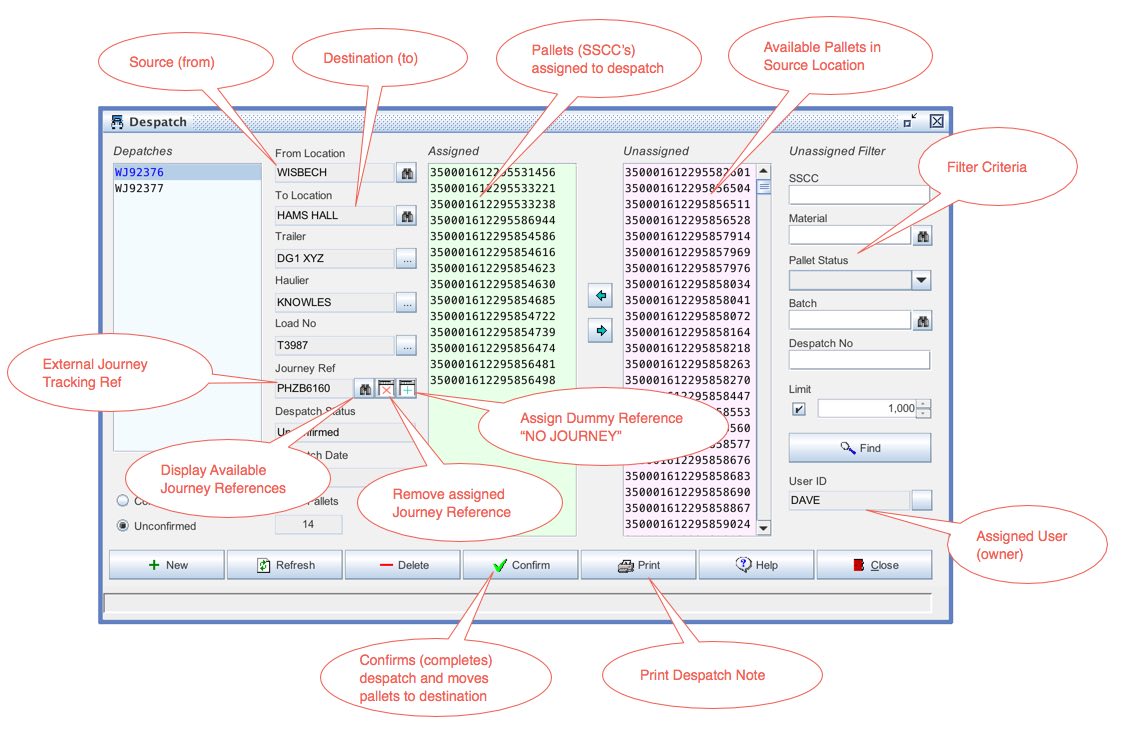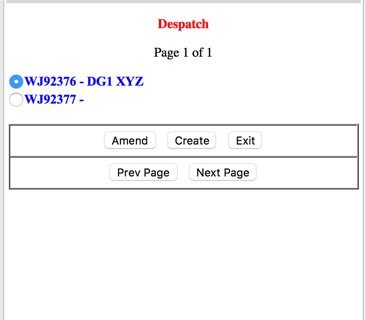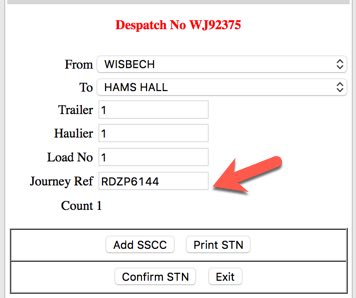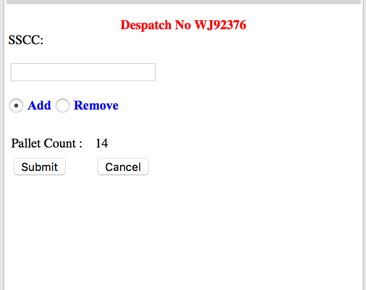Difference between revisions of "Despatch"
From Commander4j Wiki
| Line 7: | Line 7: | ||
The despatch transaction allows you to move SSCC's from their current [[Locations]] to a new [[Locations]] and generate a interface message which can be used to replicate the movement in an external system. | The despatch transaction allows you to move SSCC's from their current [[Locations]] to a new [[Locations]] and generate a interface message which can be used to replicate the movement in an external system. | ||
| − | [[Locations|Location Admin]] | + | [[Locations|Location Admin]] determines what Batch and Pallet Status types are allowed in a location. Therefore during the process of despatch confirmation the system validates that all of the pallets that you are trying to despatch are in a suitable status, and blocks the movement if they are not. |
| + | |||
| + | The requirement to enter a [[Journeys|Journey Ref]] is also part of a locations properties. | ||
=== Mobile Web Despatch Transaction === | === Mobile Web Despatch Transaction === | ||
Revision as of 12:13, 12 February 2017
Despatching can be performed using the Desktop application or via the Web Interface on a mobile device scanner.
Desktop Despatch Transaction
The despatch transaction allows you to move SSCC's from their current Locations to a new Locations and generate a interface message which can be used to replicate the movement in an external system.
Location Admin determines what Batch and Pallet Status types are allowed in a location. Therefore during the process of despatch confirmation the system validates that all of the pallets that you are trying to despatch are in a suitable status, and blocks the movement if they are not.
The requirement to enter a Journey Ref is also part of a locations properties.