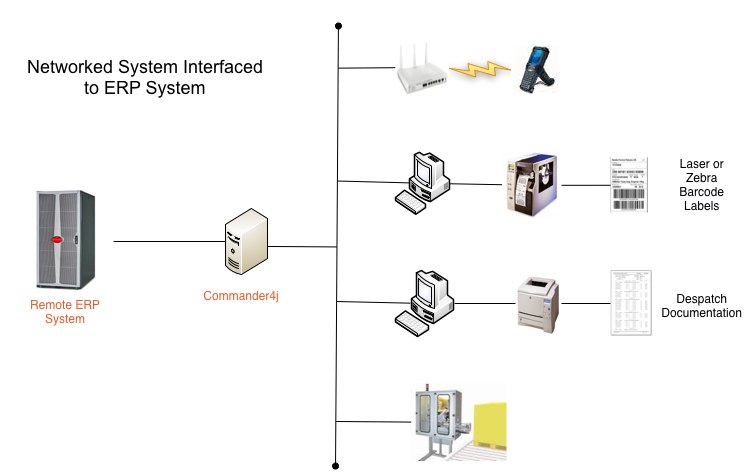Difference between revisions of "Usage Scenarios"
| Line 15: | Line 15: | ||
<br>The next extension you may want to consider is the introduction of Automatic Label Applicators to your setup. Commander4j has a database which can provide all the data necessary for an automatic labeller application to print a label. In addition standard messages exist which allow labellers to inform Commander4j about labels printed. These can then be processed automatically by Commander4j so that labels printed on the automatic labeller appear in the Commander4j database without any manual intervention.<br><br> | <br>The next extension you may want to consider is the introduction of Automatic Label Applicators to your setup. Commander4j has a database which can provide all the data necessary for an automatic labeller application to print a label. In addition standard messages exist which allow labellers to inform Commander4j about labels printed. These can then be processed automatically by Commander4j so that labels printed on the automatic labeller appear in the Commander4j database without any manual intervention.<br><br> | ||
| − | === Networked & | + | === Networked & Linked to Auto Labeller === |
[[File:Commander4j Config 3.jpg]]<br> | [[File:Commander4j Config 3.jpg]]<br> | ||
<br>The above diagram shows a Logopak printer linked to Commander4j. This is one of the supported printer types.<br><br> | <br>The above diagram shows a Logopak printer linked to Commander4j. This is one of the supported printer types.<br><br> | ||
The next level and perhaps the most interesting one allows Commander4j to link to an external ERP system such as SAP, TROPOS for example. Why would you want to do this ? Lets suppose for example that you have one or more factories linked to a central head office where SAP is running. If you are using SAP to print your labels in the factories and you have either a planned or unplanned SAP outage then the factory label production will stop. This is obviously not a ideal scenario. By interfacing your ERP system to Commander4j you can ensure that you have a "local" repository of critical data at each site. This would include Material Master data and Process (Works) Order data. Commander4j would then interface back to your ERP system the production data from the site. If you ERP system is down then the data is simply buffered and will remain on the Commander4j server until the ERP system is available.<br><br> | The next level and perhaps the most interesting one allows Commander4j to link to an external ERP system such as SAP, TROPOS for example. Why would you want to do this ? Lets suppose for example that you have one or more factories linked to a central head office where SAP is running. If you are using SAP to print your labels in the factories and you have either a planned or unplanned SAP outage then the factory label production will stop. This is obviously not a ideal scenario. By interfacing your ERP system to Commander4j you can ensure that you have a "local" repository of critical data at each site. This would include Material Master data and Process (Works) Order data. Commander4j would then interface back to your ERP system the production data from the site. If you ERP system is down then the data is simply buffered and will remain on the Commander4j server until the ERP system is available.<br><br> | ||
| + | |||
| + | === Networked & Interfaced === | ||
[[File:Commander4j Config 4.jpg]]<br> | [[File:Commander4j Config 4.jpg]]<br> | ||
Revision as of 20:37, 29 December 2013
You can use Commander4j as a simple standalone system or configure it to work in a number of different ways. The diagrams below show some of the possibilities. A lot of effort continues to be invested in the development of the application to make it both simple to install and easy to use. The entire system is written in Java which means that it will run on any platform than supports Java 1.6 or higher. In addition to using Java it is also possible to use a variety of databases including mySQL, Oracle or SQL Server.
Standalone
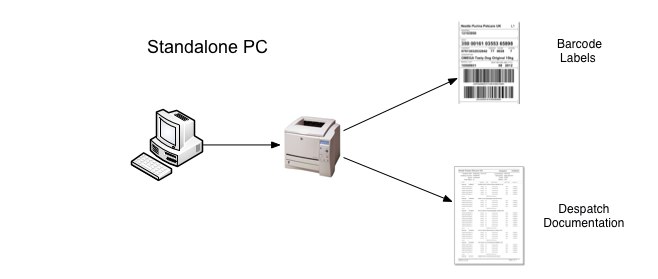
At it's simplest you may want to run Commander4j on a single PC. In this case it will run on a locally installed database and you will enter data manually into it's database using the desktop client application. You can print Finished Goods labels and run production reports, history and so forth.
If you want to use Commander4j on more than 1 PC you can install the database on a server and run the Client software on any number of workstations as shown below.
Networked
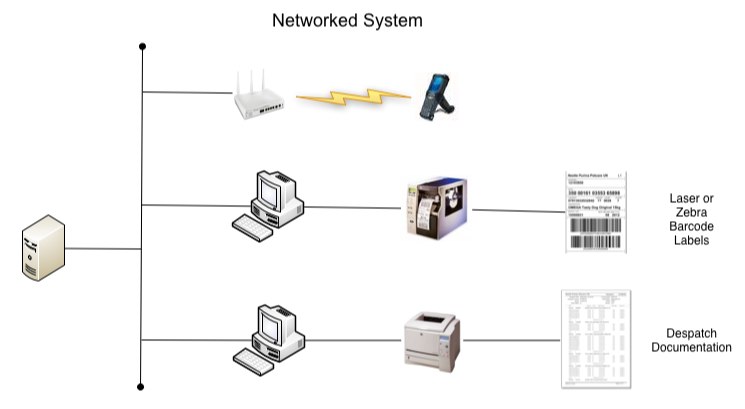
You can generate barcodes using a laser printer or a Zebra Industrial Barcode Printer if required. In addition you can also perform some transactions using browser based remote devices such as Motorola's MC9090 wireless barcode scanner as shown here.
The next extension you may want to consider is the introduction of Automatic Label Applicators to your setup. Commander4j has a database which can provide all the data necessary for an automatic labeller application to print a label. In addition standard messages exist which allow labellers to inform Commander4j about labels printed. These can then be processed automatically by Commander4j so that labels printed on the automatic labeller appear in the Commander4j database without any manual intervention.
Networked & Linked to Auto Labeller
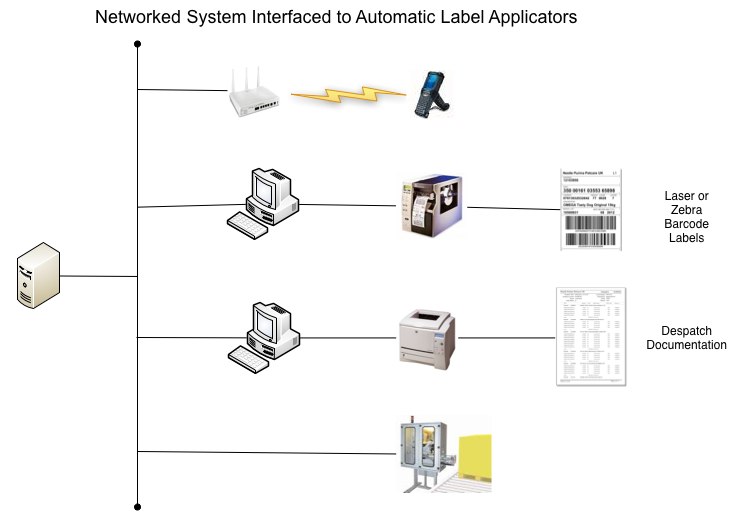
The above diagram shows a Logopak printer linked to Commander4j. This is one of the supported printer types.
The next level and perhaps the most interesting one allows Commander4j to link to an external ERP system such as SAP, TROPOS for example. Why would you want to do this ? Lets suppose for example that you have one or more factories linked to a central head office where SAP is running. If you are using SAP to print your labels in the factories and you have either a planned or unplanned SAP outage then the factory label production will stop. This is obviously not a ideal scenario. By interfacing your ERP system to Commander4j you can ensure that you have a "local" repository of critical data at each site. This would include Material Master data and Process (Works) Order data. Commander4j would then interface back to your ERP system the production data from the site. If you ERP system is down then the data is simply buffered and will remain on the Commander4j server until the ERP system is available.